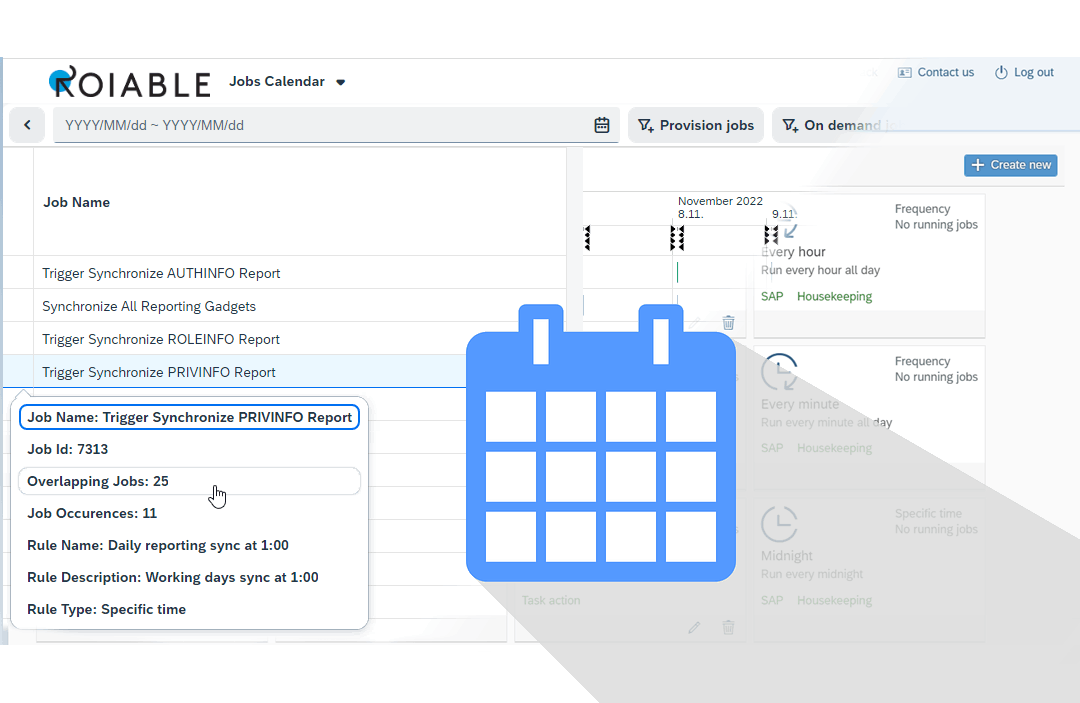
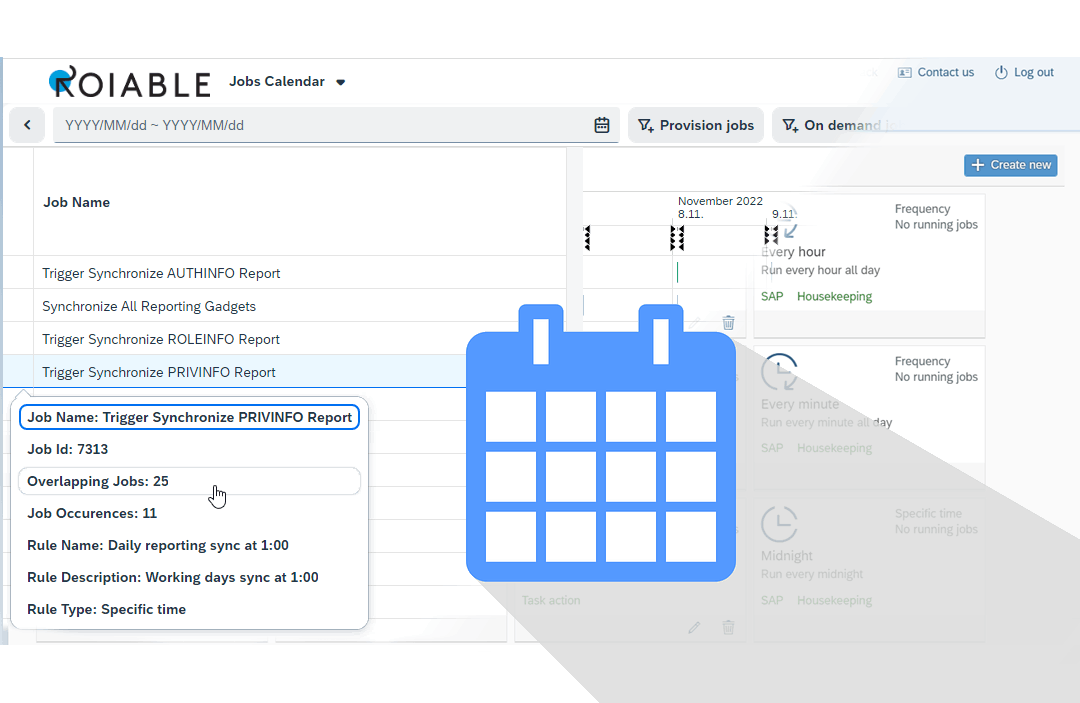
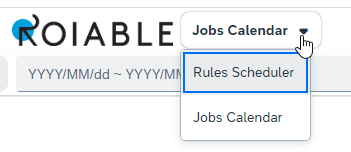
Apart from stability and performance improvements, the new version brings a long-awaited functionality. Namely, the possibility to monitor job executions and more precisely, to easily be able to identify overlapping jobs and reschedule them when needed. Those are accessible from a dropdown, right next to the ROIABLE logo.
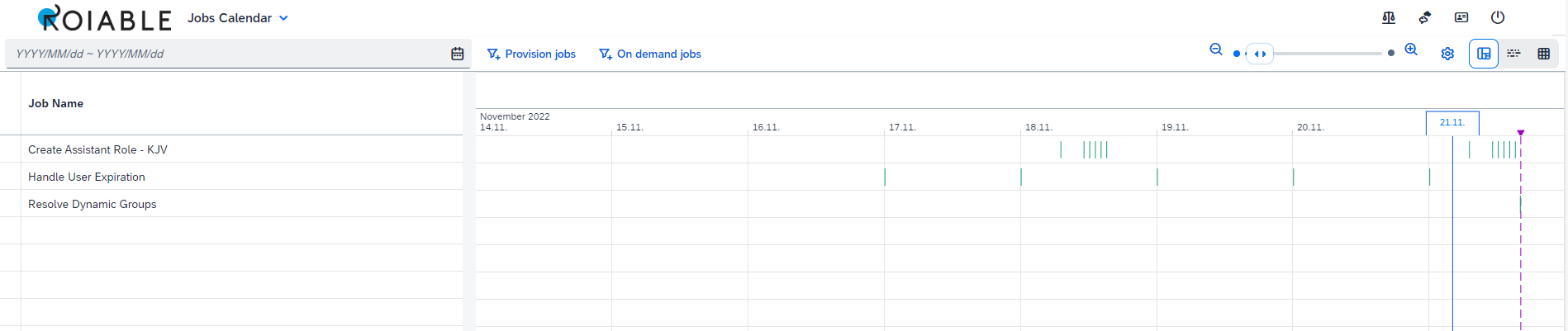
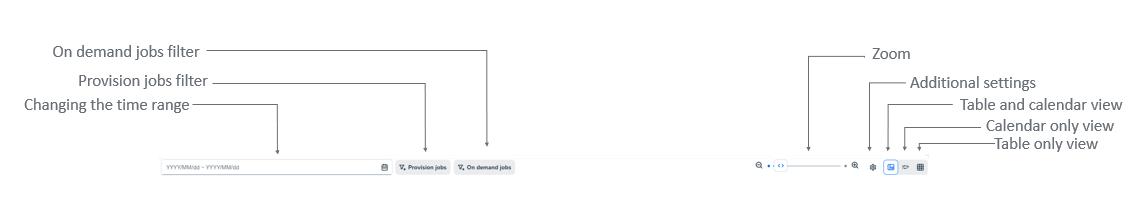
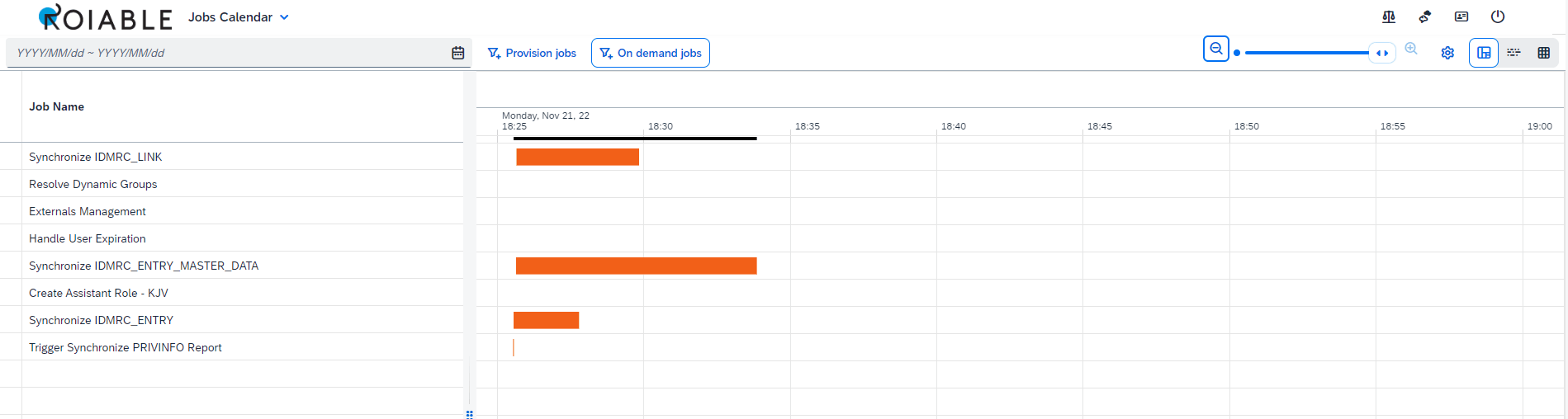
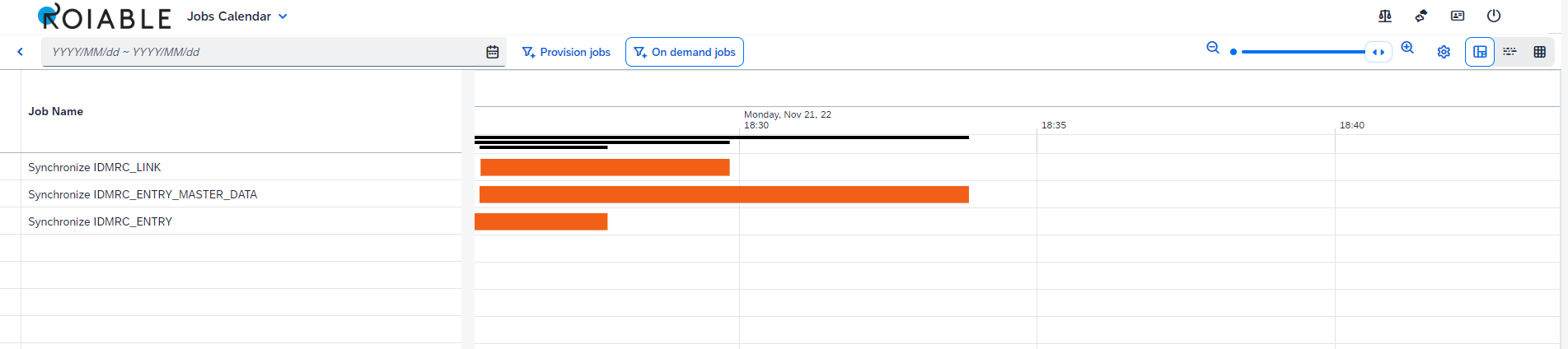
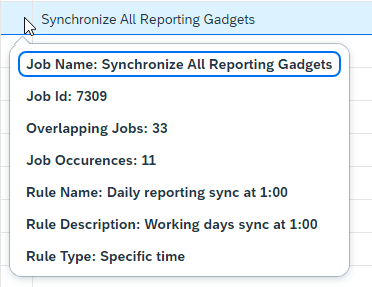
Furthermore, you can click in front of any of the listed jobs to get more details about it.
Two additional filters on top of the table allow you to include Provisioning and On Demand jobs to the overlapping calendar.
Some other additions to the new version include the switch to the latest Fiori theme – Horizon and the use of the latest SAPUI5 long-term maintenance library.
Last, but not least, some usability improvements were made – easier clickable rule tiles and color coding for easier differentiation of rule types as follows:
- Orange: on demand
- Green: specific time
- Blue: frequency
If you haven’t onboarded this free add-on for SAP IdM, you can do that using our REQUEST FORM.
AI Website Builder